Items
Subject is exactly
Sources Evaluation
-
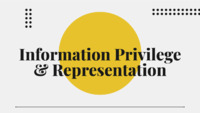 Information Privilege and Representation This lesson uses disability studies to look at the effect of representation (or lack of representation) in the news. In this lesson, students discuss the importance of marginalized communities representing their perspectives on important issues, especially when those issues directly affect them.
Information Privilege and Representation This lesson uses disability studies to look at the effect of representation (or lack of representation) in the news. In this lesson, students discuss the importance of marginalized communities representing their perspectives on important issues, especially when those issues directly affect them. -
 Media Effects Lesson on Agenda-Setting in the News This news literacy lesson teaches students about the mass media concept, agenda-setting.
Media Effects Lesson on Agenda-Setting in the News This news literacy lesson teaches students about the mass media concept, agenda-setting. -
 Using Episodic and Thematic Frames to Get More Out of the News This lesson teaches students about the concept of framing from mass media communication in order to help them think more critically about information production.
Using Episodic and Thematic Frames to Get More Out of the News This lesson teaches students about the concept of framing from mass media communication in order to help them think more critically about information production. -
 STEM Resource Video Series: GeoRef and GeoScience World This video covers both databases because GeoRef is integrated into GeoScience World, but you can also use them on their own, so it can be a bit confusing to talk about them separately. This video goes over how to do a search including the different search options in each database, and how to access the full text PDF.
STEM Resource Video Series: GeoRef and GeoScience World This video covers both databases because GeoRef is integrated into GeoScience World, but you can also use them on their own, so it can be a bit confusing to talk about them separately. This video goes over how to do a search including the different search options in each database, and how to access the full text PDF. -
 STEM Resource Video Series: Engineering Village Engineering Village has a few components to it that are relevant to different areas of study and you can search these together or separately. This video covers a basic search applicable to any portion of Engineering Village and looks at the different filtering options you can use to refine your search. It also examine an article record, goes over how to evaluate it and how to share and save resources with permalinks. Finally as Engineering Village is just an indexing database, and the full text is not stored there, it'll show to use the Find It button to gain full access to the PDFs.
STEM Resource Video Series: Engineering Village Engineering Village has a few components to it that are relevant to different areas of study and you can search these together or separately. This video covers a basic search applicable to any portion of Engineering Village and looks at the different filtering options you can use to refine your search. It also examine an article record, goes over how to evaluate it and how to share and save resources with permalinks. Finally as Engineering Village is just an indexing database, and the full text is not stored there, it'll show to use the Find It button to gain full access to the PDFs. -
 STEM Resource Video Series: Introduction to Web of Science This video covers general searching and the citation tracking features that set Web of Science apart from other databases. Web of Science covers quite a few subject areas, across the sciences and engineering; it actually consists of several separate collections you can search separately or all at once. This video goes over the basics that are applicable to any of the collections.
STEM Resource Video Series: Introduction to Web of Science This video covers general searching and the citation tracking features that set Web of Science apart from other databases. Web of Science covers quite a few subject areas, across the sciences and engineering; it actually consists of several separate collections you can search separately or all at once. This video goes over the basics that are applicable to any of the collections. -
 Anatomy of a Scholarly Article This lesson presented on a Google Site, works with students on how to break down the scholarly article into manageable parts. Students are provided techniques on how to read a scholarly such as looking first at the abstract, introduction, and conclusion to discover more about the article before diving in further.
Anatomy of a Scholarly Article This lesson presented on a Google Site, works with students on how to break down the scholarly article into manageable parts. Students are provided techniques on how to read a scholarly such as looking first at the abstract, introduction, and conclusion to discover more about the article before diving in further. -
 Know Your News This series of activities presented with Google Sites, has students distinguish between real and fake news.
Know Your News This series of activities presented with Google Sites, has students distinguish between real and fake news. -
 MME 435: Finding, Evaluating, and Sharing Articles
MME 435: Finding, Evaluating, and Sharing Articles -
 Rating Websites with the CRAAP Test (and Using Lateral Reading) This activity can be done with an example website or with students’ own website they found. It takes about 15-20 minutes to allow enough time for students to rate their articles and participate in a group discussion. The library instructor should introduce the activity by discussing the basics to evaluating resources and highlighting the importance of fact-checking the author and their credentials. Students should be encouraged to fact-check the webpage by Googling information about the site. After students are given about 15 minutes to rate their webpage, the library instructor will ask for participation from students about how they rated their webpage using the different criteria.
Rating Websites with the CRAAP Test (and Using Lateral Reading) This activity can be done with an example website or with students’ own website they found. It takes about 15-20 minutes to allow enough time for students to rate their articles and participate in a group discussion. The library instructor should introduce the activity by discussing the basics to evaluating resources and highlighting the importance of fact-checking the author and their credentials. Students should be encouraged to fact-check the webpage by Googling information about the site. After students are given about 15 minutes to rate their webpage, the library instructor will ask for participation from students about how they rated their webpage using the different criteria. -
 Choosing "Good" and "Bad" Resources Activity This is a 10-15 minute active learning activity that has students look at the varying context of information sources. It hopefully sparks a conversation among students so that they can reflect on what kinds of sources they need to best match their information needs.
Choosing "Good" and "Bad" Resources Activity This is a 10-15 minute active learning activity that has students look at the varying context of information sources. It hopefully sparks a conversation among students so that they can reflect on what kinds of sources they need to best match their information needs.






