Items
Creator is exactly
Kristen Adams
-
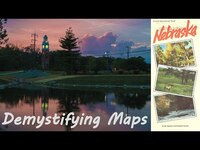 Map Show and Tell: Nebraska State Highway Map, 1996 (with trivia) We'll be checking out a state highway map for Nebraska, from 1996. For a more modern and online version of this map, from 2003-2004. http://www.nebraskatransportation.org...
Map Show and Tell: Nebraska State Highway Map, 1996 (with trivia) We'll be checking out a state highway map for Nebraska, from 1996. For a more modern and online version of this map, from 2003-2004. http://www.nebraskatransportation.org... -
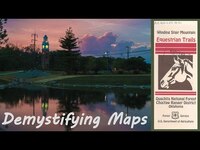 Map Show and Tell: Winding Stair Mountain Equestrian Trails Map 1994 We'll be checking out a map from 1994 that covers the equestrian trails in Winding Stair Mountain National Recreation Area, within Ouachita National Forest. Choctaw Ranger District, in Oklahoma. For a current version of this map - https://www.fs.usda.gov/Internet/FSE_... For more about the park - https://www.fs.usda.gov/ouachita
Map Show and Tell: Winding Stair Mountain Equestrian Trails Map 1994 We'll be checking out a map from 1994 that covers the equestrian trails in Winding Stair Mountain National Recreation Area, within Ouachita National Forest. Choctaw Ranger District, in Oklahoma. For a current version of this map - https://www.fs.usda.gov/Internet/FSE_... For more about the park - https://www.fs.usda.gov/ouachita -
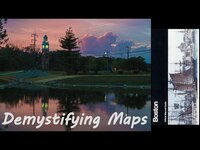 Map Show and Tell: National Historical Park, Boston Map 1991 We'll be checking out a map from 1991 for tourists at the National Historical Park in Boston Massachusetts. A digital copy of the map used in this video can be found at the Library of Congress's site: http://hdl.loc.gov/loc.gmd/g3764b.ct0... For more about Boston's National Historical Park, and the Freedom Trail: https://www.nps.gov/bost/index.htm
Map Show and Tell: National Historical Park, Boston Map 1991 We'll be checking out a map from 1991 for tourists at the National Historical Park in Boston Massachusetts. A digital copy of the map used in this video can be found at the Library of Congress's site: http://hdl.loc.gov/loc.gmd/g3764b.ct0... For more about Boston's National Historical Park, and the Freedom Trail: https://www.nps.gov/bost/index.htm -
 How to Annotate an Image in Google Slides Advice from a librarian on making an annotated image using Google Slides. We'll be using a crafting diagram as our example.
How to Annotate an Image in Google Slides Advice from a librarian on making an annotated image using Google Slides. We'll be using a crafting diagram as our example. -
 How to Annotate an Image or Figure in PowerPoint Advise from a librarian on making an annotated image in PowerPoint. We'll be using a crafting pattern image for our example. Here's the link to the pattern we use at the example - https://friendship-bracelets.net/patterns/3643
How to Annotate an Image or Figure in PowerPoint Advise from a librarian on making an annotated image in PowerPoint. We'll be using a crafting pattern image for our example. Here's the link to the pattern we use at the example - https://friendship-bracelets.net/patterns/3643 -
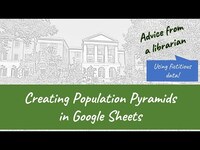 How to Make Population Pyramids in Google Sheets Advice from a librarian on making a population pyramid, by modifying a stacked bar chart. Our data will be fictitious info on a Sunday School Program's 'population'. For more on population pyramids, we recommend the Data Visualisation Catalogue's page - https://datavizcatalogue.com/index.html
How to Make Population Pyramids in Google Sheets Advice from a librarian on making a population pyramid, by modifying a stacked bar chart. Our data will be fictitious info on a Sunday School Program's 'population'. For more on population pyramids, we recommend the Data Visualisation Catalogue's page - https://datavizcatalogue.com/index.html -
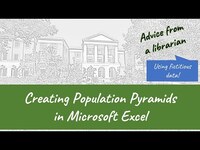 How to Make Population Pyramids in Microsoft Excel Advise from a librarian on making a population pyramid in Excel, even though there is no preset template for it. We'll be using fictitious data for a Sunday School program for our example. For more about population pyramids we recommend the Data Visualisation Catalogue page: https://datavizcatalogue.com/methods/population_pyramid.html
How to Make Population Pyramids in Microsoft Excel Advise from a librarian on making a population pyramid in Excel, even though there is no preset template for it. We'll be using fictitious data for a Sunday School program for our example. For more about population pyramids we recommend the Data Visualisation Catalogue page: https://datavizcatalogue.com/methods/population_pyramid.html -
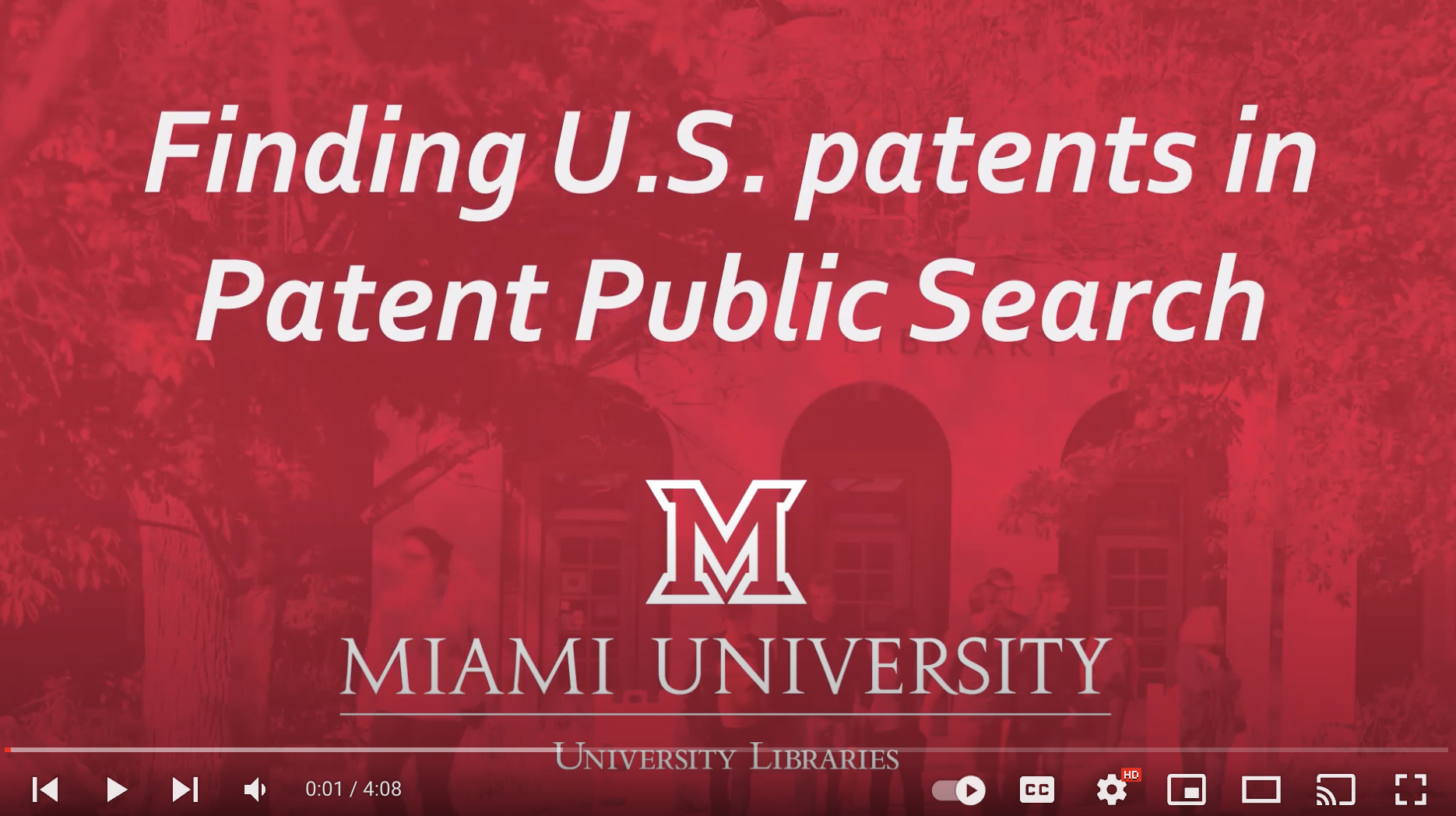 Finding U.S. Patents in Patent Public Search - A demo of the USPTO's search interface This is one of a series of videos we have on patents. Today we’ll be finding US patents in Patent Public Search. The website we'll be at today is: uspto.gov/patentpublicsearch Disclaimer - If you are doing research to actually submit a patent application, you need to be very thorough and seek help from a Patent and Trademark Resource Center, and or legal assistance. The library staff at these centers are trained experts on searching, but are not attorneys and cannot provide legal advice.
Finding U.S. Patents in Patent Public Search - A demo of the USPTO's search interface This is one of a series of videos we have on patents. Today we’ll be finding US patents in Patent Public Search. The website we'll be at today is: uspto.gov/patentpublicsearch Disclaimer - If you are doing research to actually submit a patent application, you need to be very thorough and seek help from a Patent and Trademark Resource Center, and or legal assistance. The library staff at these centers are trained experts on searching, but are not attorneys and cannot provide legal advice. -
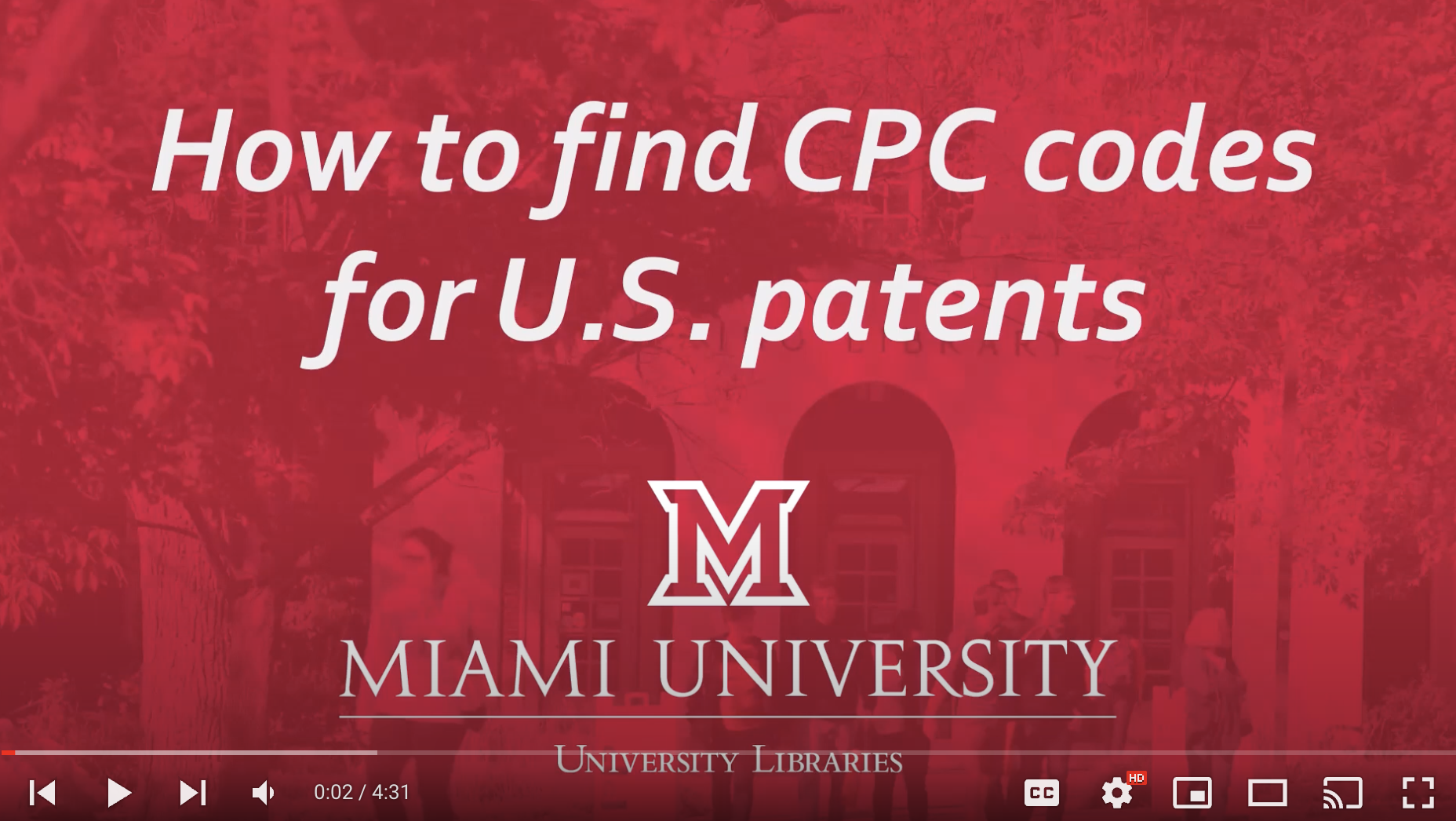 How to Find CPC Codes for U.S. Patents This is one of a series of videos we have on patents. It’s all about Cooperative Patent Classifications, and where to find them. This classification system groups similar things together, like the Library of Congress or Dewey call number system that libraries use for shelving books. We are talking about the CPC, cooperative patent classification, developed in 2013 between the US and European patent offices and that’s what’s used for new utility patents in the US. In the older search interface for US patents you really had to have a CPC or the patent number to find things, and while this is no longer the case, it’s much better at using keywords now, there is still value in knowing about these codes and at times using them for your search. USPTO’s classification resources page: [www.uspto.gov/web/patents/classification]
How to Find CPC Codes for U.S. Patents This is one of a series of videos we have on patents. It’s all about Cooperative Patent Classifications, and where to find them. This classification system groups similar things together, like the Library of Congress or Dewey call number system that libraries use for shelving books. We are talking about the CPC, cooperative patent classification, developed in 2013 between the US and European patent offices and that’s what’s used for new utility patents in the US. In the older search interface for US patents you really had to have a CPC or the patent number to find things, and while this is no longer the case, it’s much better at using keywords now, there is still value in knowing about these codes and at times using them for your search. USPTO’s classification resources page: [www.uspto.gov/web/patents/classification] -
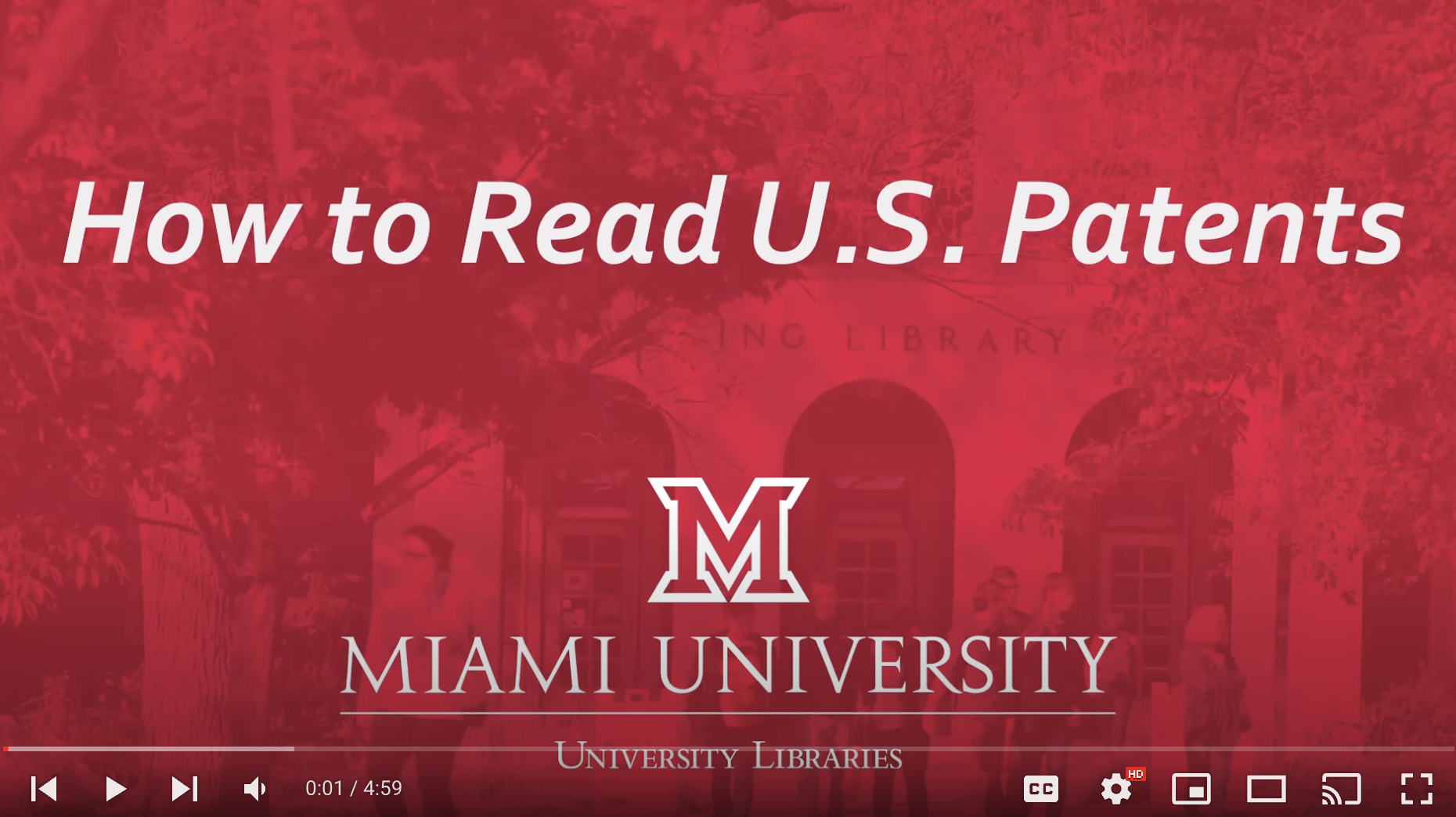 How to Read U.S. Patents This is one of a series of videos we have on patents. Today we’ll be deciphering or reading a US patent. We'll be reviewing the major parts and looking at an example patent.
How to Read U.S. Patents This is one of a series of videos we have on patents. Today we’ll be deciphering or reading a US patent. We'll be reviewing the major parts and looking at an example patent. -
 Steps to Searching for U.S. Patents This is one of a series of videos we have on patents. In this video we’ll be reviewing the steps to searching for U.S. patents. The US Patent and Trademark Office, is an agency of the US Department of Commerce, the USPTO for short and they are the ones who grant patents. Their main webpage has a lot of useful information on it, including a multi step search strategy - and this will be our guide.
Steps to Searching for U.S. Patents This is one of a series of videos we have on patents. In this video we’ll be reviewing the steps to searching for U.S. patents. The US Patent and Trademark Office, is an agency of the US Department of Commerce, the USPTO for short and they are the ones who grant patents. Their main webpage has a lot of useful information on it, including a multi step search strategy - and this will be our guide. -
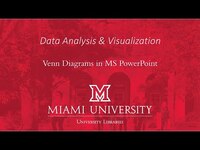 Creating Venn Diagrams in MS PowerPoint
Creating Venn Diagrams in MS PowerPoint






