Items
Audience is exactly
Staff
-
 How to Annotate an Image in Google Slides Advice from a librarian on making an annotated image using Google Slides. We'll be using a crafting diagram as our example.
How to Annotate an Image in Google Slides Advice from a librarian on making an annotated image using Google Slides. We'll be using a crafting diagram as our example. -
 How to Annotate an Image or Figure in PowerPoint Advise from a librarian on making an annotated image in PowerPoint. We'll be using a crafting pattern image for our example. Here's the link to the pattern we use at the example - https://friendship-bracelets.net/patterns/3643
How to Annotate an Image or Figure in PowerPoint Advise from a librarian on making an annotated image in PowerPoint. We'll be using a crafting pattern image for our example. Here's the link to the pattern we use at the example - https://friendship-bracelets.net/patterns/3643 -
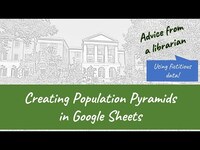 How to Make Population Pyramids in Google Sheets Advice from a librarian on making a population pyramid, by modifying a stacked bar chart. Our data will be fictitious info on a Sunday School Program's 'population'. For more on population pyramids, we recommend the Data Visualisation Catalogue's page - https://datavizcatalogue.com/index.html
How to Make Population Pyramids in Google Sheets Advice from a librarian on making a population pyramid, by modifying a stacked bar chart. Our data will be fictitious info on a Sunday School Program's 'population'. For more on population pyramids, we recommend the Data Visualisation Catalogue's page - https://datavizcatalogue.com/index.html -
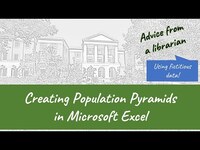 How to Make Population Pyramids in Microsoft Excel Advise from a librarian on making a population pyramid in Excel, even though there is no preset template for it. We'll be using fictitious data for a Sunday School program for our example. For more about population pyramids we recommend the Data Visualisation Catalogue page: https://datavizcatalogue.com/methods/population_pyramid.html
How to Make Population Pyramids in Microsoft Excel Advise from a librarian on making a population pyramid in Excel, even though there is no preset template for it. We'll be using fictitious data for a Sunday School program for our example. For more about population pyramids we recommend the Data Visualisation Catalogue page: https://datavizcatalogue.com/methods/population_pyramid.html -
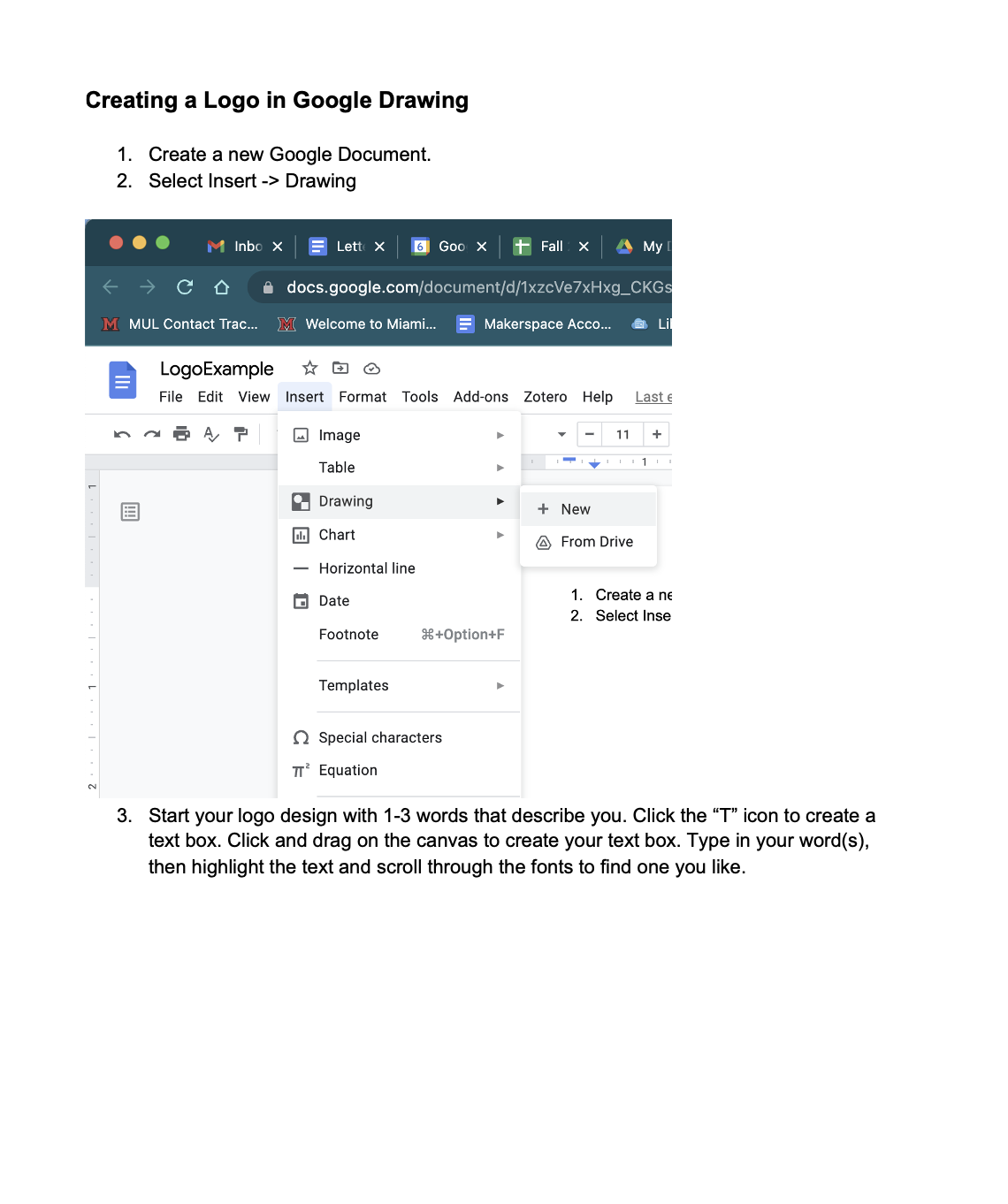 Creating a Logo in Google Drawing A step-by-step guide on how to create a logo in Google Docs
Creating a Logo in Google Drawing A step-by-step guide on how to create a logo in Google Docs -
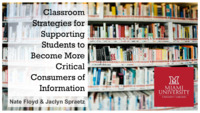 Center for Teaching Excellence Presentations: Information Literacy Strategies to Support Students in the Classroom This two part presentation with through the Center for Teaching Excellence, introduces faculty and staff to information literacy and why it is important to help students be more critical consumers of information. The presentations include a demonstration of learning activities and research assignment ideas for participants to use in their classrooms.
Center for Teaching Excellence Presentations: Information Literacy Strategies to Support Students in the Classroom This two part presentation with through the Center for Teaching Excellence, introduces faculty and staff to information literacy and why it is important to help students be more critical consumers of information. The presentations include a demonstration of learning activities and research assignment ideas for participants to use in their classrooms. -
 Maker Literacy Student Learning Outcomes This document details the Maker Literacy Student Learning Outcomes as well as how students can achieve each outcome at the foundational, emerging, and culminating levels.
Maker Literacy Student Learning Outcomes This document details the Maker Literacy Student Learning Outcomes as well as how students can achieve each outcome at the foundational, emerging, and culminating levels. -
 Planning Checklist for Research Assignments This checklist is intended to help plan effective research assignments for students. It includes suggestions on assignment requirements, research guidance, and support ideas to include in an assignment.
Planning Checklist for Research Assignments This checklist is intended to help plan effective research assignments for students. It includes suggestions on assignment requirements, research guidance, and support ideas to include in an assignment. -
 Creating a Keychain 3D Model
Creating a Keychain 3D Model -
 Inkscape Lesson Step-by-step instructions on how to create an arrow logo using Inkscape.
Inkscape Lesson Step-by-step instructions on how to create an arrow logo using Inkscape. -
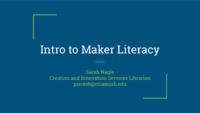 Introduction to Maker Literacy This interactive presentation introduces students to the Libraries' Makerspace, highlighting its services. This slideshow was originally presented to an IMS 201 class.
Introduction to Maker Literacy This interactive presentation introduces students to the Libraries' Makerspace, highlighting its services. This slideshow was originally presented to an IMS 201 class. -
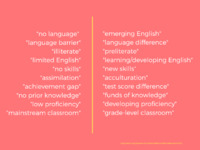 Anti-Deficit Framework
Anti-Deficit Framework






